On time project completion requires the project team to complete all the tasks according to the project plan, ensuring timely quality testing and customer approvals. There is a high level of dependency across various sub tasks involved in a project, and a small variance in the planned activity might delay the entire project delivery. Managing all the project life cycle processes manually is a time consuming and non-value- added task. Modern automation technologies can come to the aide of project management community for ensuring a smooth flow of project operations.
Project Service Automation software is a cost effective and easy to use tool, whose primary function is to create a collaborative work project environment and to facilitate project management processes such as
- Project selection and initiation
- Project planning
- Resource scheduling
- Managing Timesheets of project teams
- Project monitoring, Testing and quality audit with the help of dynamic metrics and role-based dashboards
- Issue ticket or help desk management
- Project delivery
- Project knowledge management
Project service automation tools are available at an affordable price in the market.
A good PSA tool is one that offers an integrated software platform ensuring an end-to-end linkage of all project related processes from project selection to project delivery.
It will be good to have an inbuilt collaborative communication system to generate warning signals in case of any schedule variances in time or costs and to generate predefined or custom defined metrics for the top management.
Let us understand this with an example of Whizible project service automation software tool
- As explained in the following diagram, Whizible project offers modular solution to include all the processes defined in the PMBOK 6 guidelines.

Whizible has predefined fields which will act as a guide to prepare the project plans and show the project plan in a graphical, easy to understand manner in a Gantt chart.

The resource allocation and scheduling module in Whizible is linked to the employee database which has a listing of employee training, skills and experience. The tool also keeps a track of employee allocation across projects and hence makes it easy to do resource scheduling based on employee availability.

Whizible timesheet can be accessed by employees working in the office or working on-site at client’s office. It is a web-based tool and hence can be accessed using the Internet while on the go, eliminating the need to log in to the company systems

Effective progress monitoring system using Whizible dynamic dashboards makes it easy for the PMO and CFOs to identify project risks and take corrective actions to avoid derailment of the project.

Whizible help desk is connected to the internal project teams, so when a customer sends in an issue ticket, it gets assigned to the engineer and helps speedy issue resolution. Help desk is connected to timesheet, so time spent on issue resolution gets reflected in the employee records also. This helps understand employee productivity and identify training needs for performance improvement.

An important advantage of using a project service automation tool such as Whizible is that it is cheap, requires no investment in infrastructure such as a costly server for hosting.
About Whizible
Whizible is a web-based SaaS tool and sold based on no of users. This makes it ideal for organization of any size, from a small 50 people company to 5000 people company.
To know how Whizible can help your organization,
please call our Help Desk at +918554983315 or write to us at
info@whizible.com or
Book a Consultation
Thank you!